Documentation

How to change the star color?
How to change the star color?

ReviewXpo Shopify review app also allows you to change the color of Star rating. So if you want to change the color of your product review ratings to your choice, please follow these steps;
From Shopify admin, open your ReviewXpo App Menu and click ‘Settings’ > Branding. Now, navigate to ‘Brand color’ and choose the color picker or insert the color code to your preference and click ‘Save’ to apply the changes.
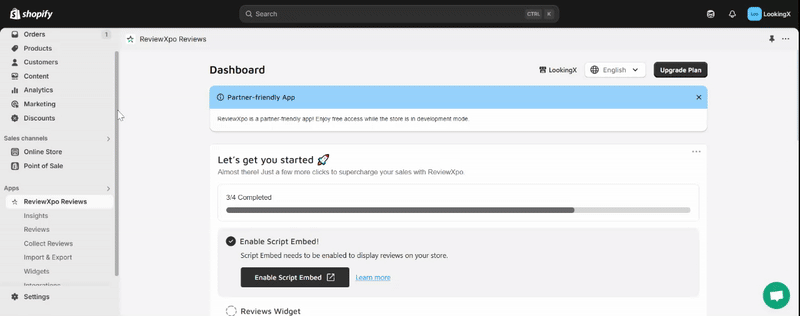
Now, You can view and verify the star color directly on your store.

Here you go! Good luck with coloring your review appearance. To learn how to showcase your product reviews, check How to showcase reviews through widgets?
For further queries please contact us, we'll always be there to help you!



