
How to display the review gallery using ReviewXpo shortcodes?

ReviewXpo gallery review widget allows you to display reviews and ratings of your product using a slideshow. This widget provides an opportunity to build trust with potential customers and change their purchasing decisions in your favor. So, if you want to integrate the gallery widget using ReviewXpo shortcodes, please follow these steps;
Step 1: From Shopify admin, open your ReviewXpo App "Menu" and click "Widgets".
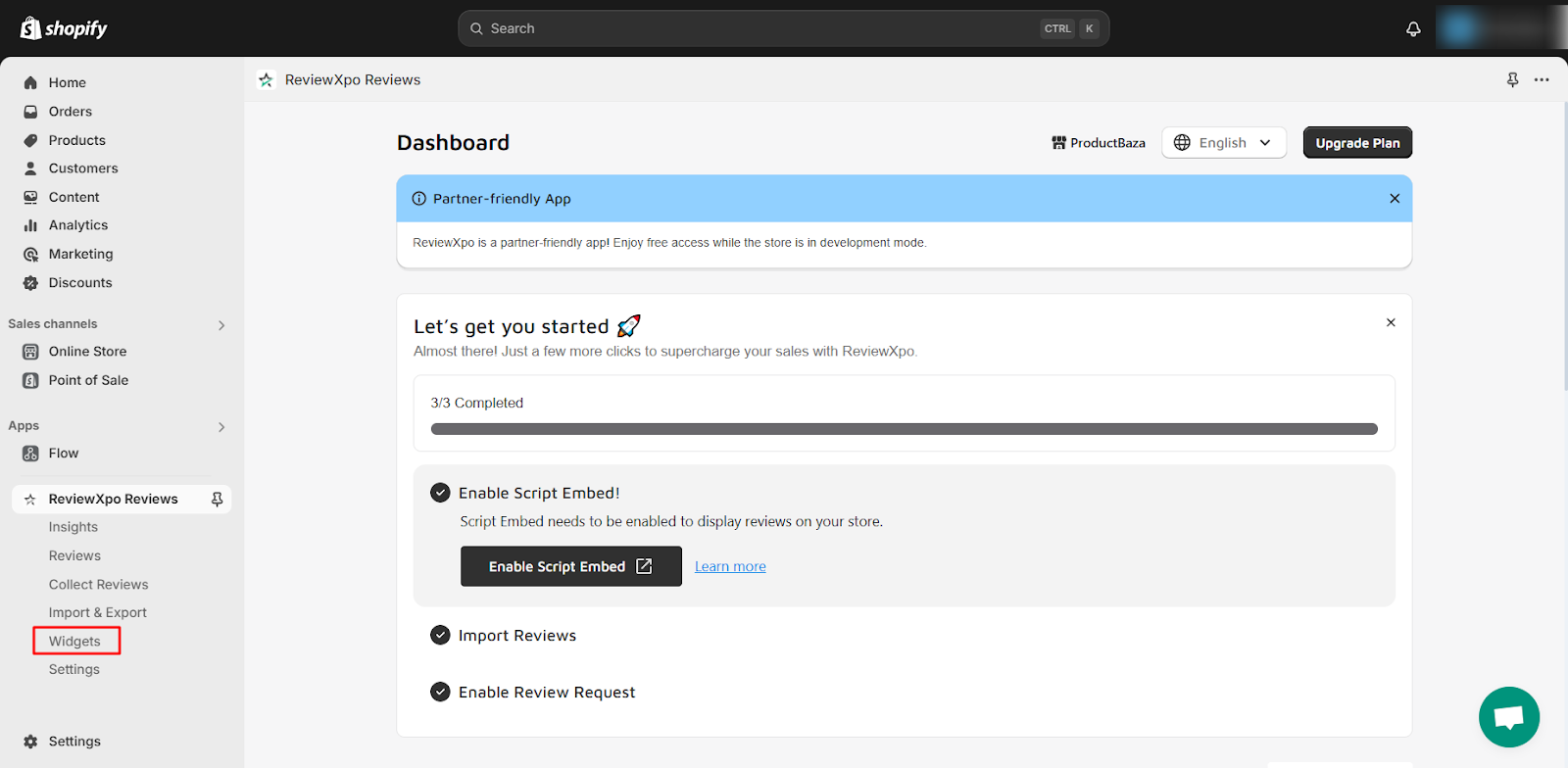
Step 2: Select the "Gallery" widget and click on Customize.

Step 3: Click on "Shortcodes".

Step 4: Copy the shortcode and click on "Go to Theme Editor".

Shortcode: <div id="rvxpo_gallery_widget"></div>
Step 5: From the template dropdown, choose the section where you want to showcase the review gallery and open it.

Step 6: Now, insert the shortcode at your preferred place on "Theme Code Editor".

Step 7: Lastly, click "Save".

Now showcase your review attachments using the gallery widget and make your store look more elegant.

For further queries please contact us, we'll always be there to help you!



